How to find and pay FISP penalties on DOB NOW
January 5, 2022
In order to file a FISP report for your building, it is now required by the Department of Buildings (DOB) to pay any outstanding Facade violations for your building. In order to view any outstanding penalties and pay those balances, please take the following steps:
View any current building FISP Violations:
Go to the DOB NOW website and scroll down on the page to to “Violation Search”:
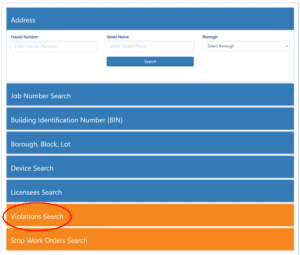
Then select “Facade” from the Violation Type drop down menu to view any FISP violations. If you want to view other types of violations for you building, select and search the same way under each drop down:
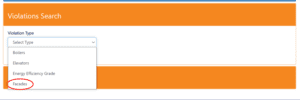
Select to search by “Address” then enter your buildings address:
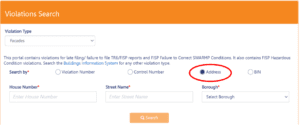
Once you press search, a pop up will appear and show if you have an outstanding penalty and what the amount is:
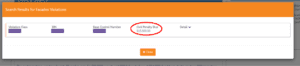
If your building does not have an outstanding balance, you will receive the following message:
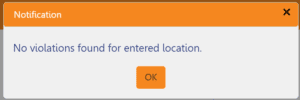
Facade Violation Payments
As of Monday, July 12, 2021, facade violation payments for Cycles 6 and later must be submitted in DOB NOW: Safety. Follow the above steps to search for the violation and then take the below steps to proceed or check out the DOB notice here:
- Go to the DOB NOW website and log into your account
- Select the violation class (e.g. FISPNRF) for which you want to submit payment. If there are multiple active violations under the same violation class for a given base control number then all
violations for that class must be paid for as one application. The last five digits of a control number are referred to as the base control number. - Save the application to proceed. The respondent information on the request is populated from the information found in the eFiling account that was used to log into DOB NOW.
Complete the Owner Information and Statements & Signature sections and Save the application
again. - The last step is to select Proceed to Pay to enter the payment in the CityPay portal.
Payments made in DOB NOW: Safety by credit card will be processed immediately and the violation(s) status will change to dismissed in the Buildings Information System (BIS). Payments made by eCheck will take up to 10 days to be processed. An email notification will be sent when the payment has processed and the violation has been dismissed.
Once the outstanding violations have been paid, please provide a copy of the receipt to your QEWI which will be included in your FISP report filing submission.
Recommended Articles
Sorry, we couldn't find any posts. Please try a different search.